SINCE starting this blog in 2010 and my business blog a year later, I’ve been asked quite a few times how you start a blog and does it cost a lot.
The answer is: no, it doesn’t cost a lot. While it cost me about $110, you can actually start a blog with Blogspot or WordPress.org for free. However, the advice I received early on was to fork out the money for a self-hosted site if you’re serious about blogging. It’ll save you a mountain of work later on – especially if you’re looking to turn it into a business blog later on.
Here’s how I created my mummy blog:
- Buy a domain. I went through Hostgator* to get my domain name for this site for $US15 and CrazyDomains* to get my business site, due to wanting the .com.au.
- Buy a hosting package. We did so with Hostgator* and bought the Baby Plan. Cost: about $100/year (there is a discount on the price at the time of writing this). The reason for choosing Hostgator came down to the fact it had some of the best reviews on the net. Every host had negatives!
- Once you’re in your cPanel, click on WordPress and download.
- In WordPress, click on “appearance’’ and “themes’’ and start clicking through to find the theme that best suits what you’re hoping to achieve. This blog uses Pagelines and my business blog uses Genesis. But if I was starting out again and didn’t have funds for a designer, I’d opt for the Divi* theme from Elegant Themes. It’s divine – and super easy to use.
- Download plug-ins from the WordPress.org site to make your blog more user friendly. I suggest: Akismet (to help prevent spam), All In One SEO Pack (makes all that SEO stuff simply), Fast Secure Contact Form (to put on your Contact Me page), ReplyMe (when you reply to a comment on your blog, it is automatically sent to their email), Social Media Widget (this helps apply all your social media links to your sidebar to make connecting with you easier),
- Consider using Feedburner. This allows people to view your content via RSS or email subscription. However, I do want to add that since writing this post, most people now use an email marketing system for greater flexibility in building an email list and marketing. When you’re starting out, I highly recommend Mailchimp*. As your email list grow, other options include Infusionsoft* – which I now use.
- Join Google Analytics. This will give you a daily, weekly, monthly and annual look at your traffic stats – how many visitors, what pages they’re looking at, how they came to find your site. Invaluable information.
- Create some pages within your blog – preferable an About Me page, a Contact page and Advertise page. You can do this under “Pages’’ and “Add New’’.
- If you’re looking to use advertising on your site, sign up with Nuffnang.
- Through your HostGator cPanel create an email address. For eg, mine is kellie (at) threelilprincesses (dot) com A word of warning, always obfuscate your email address as I’ve shown it here, otherwise the spam bots will pick it up.
- Click “Posts’’ and “Add New’’ in WordPress and start typing away. To learn more about content, visit my blogging series.
- Once you’re done, add a photo using Picmonkey* to create it, fill in your SEO fields, add some tags and categories, proof read your post once more, then press “Publish’’.
- For more information on blogging, sign up to the 7 Days To Making Money With Blogging Mini Course!
- Then you need traffic. Right? Look at creating a Facebook fan page and Twitter account, email signature with your URL, submit articles to bookmarking sites like StumbleUpon and join Facebook groups. Other traffic strategies include public relations.
- Lastly, respond to comments on your own blog and get offsite and comment on other bloggers’ posts. It’s the best way to start making new friends. And remember, have fun!
If you have trouble with any of the above, don’t hesitate to leave a comment and I’ll help walk you through it. Also, if you’ve noticed something on my blog that you’d like to know more about, feel free to ask. I’m more than happy to share my experiences.
Photo credit: here.
If you’re a blogger, share some of your favourite plug-ins or steps you took to create your blog? If you’re not a blogger, have you ever considered starting your own blog?
If you’d like more, you can also go through the entire free 30-day blogging challenge here which will help you set up your blog, Facebook and Twitter accounts for business.
FREE COURSE
Click the image below to learn how to make money from blogging in this 7-day mini course
Click Here to Start
As a disclaimer, the * links is a referral link. So if you decide to work with the company in the future, I may receive a commission. However, it doesn’t mean you will be charged any extra for using their services.
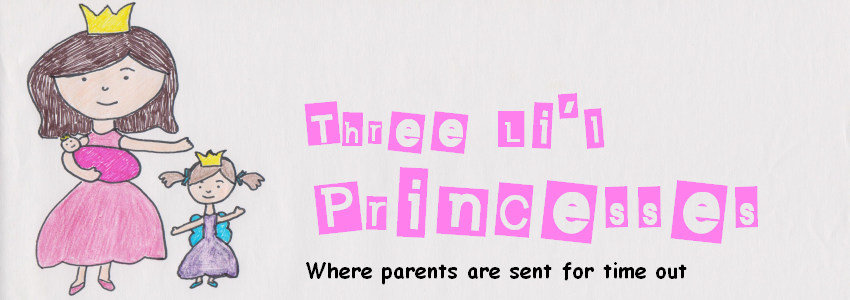




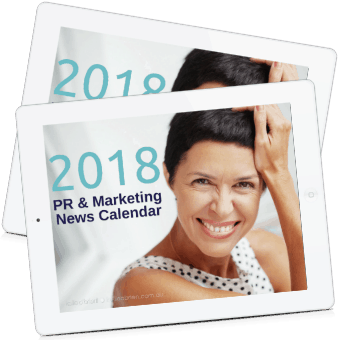
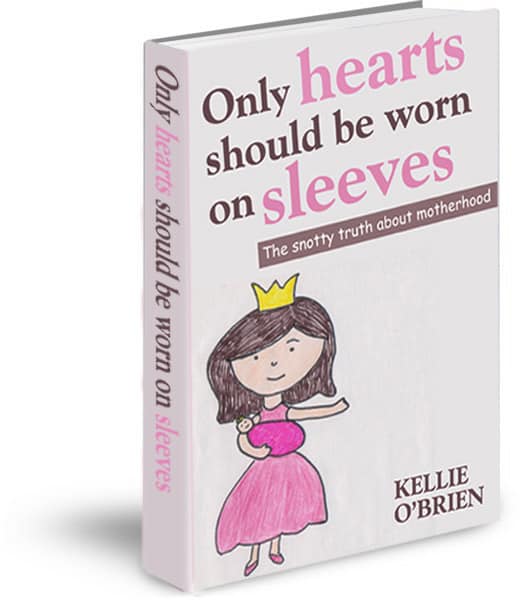
[…] (after all she is a fellow Tasmanian blogger but seriously, she is awesome) and her post about building a blog is great, even if you aren’t a ‘mummy blogger’. I even picked up a few […]
Great post. I am also new to blogging and have found all your suggestions really useful (although now I need to find the time to put it all together…that’s the main issue I face anyway!) Thanks for sharing this advice as it is really hard to know where to start when you’re just beginning!
LOL! We all suffer that problem, Kirsty!! If only there were more hours in the day, hey?
So glad you found it helpful. 🙂
You’re starting to sound like a pro at this, Kell… well done. 🙂
Thanks Jay. Have to give a fair bit of credit to yourself and all those who guided me through the 31 Days To Build A Better Blog. It was definitely the best learning experience. Still have SO much to learn though. hehe!! 🙂
Oh very cool Kel – Lots of help there, i def want to start a blog, and hope to do so in the next few months!! thanks heaps for this post!! I will come back to it lots im sure. xx
So glad to hear that Elisha. And don’t hesitate to sing out if you need any help along the way.
I’m really looking forward to reading your blog once it’s started. I’m sure, with five kidlets, you’ve got a lot of experience to pass on!! 🙂
Great summary.
From my experience it is worth considering purchasing a premium theme for wordpress. Mine only cost about $80 but it came with lots of added visual features, and most importantly, a very responsive helpdesk!
I used a theme from WooThemes on http://www.FoxInFlats.com.au
Oh, that’s really good to know, Andrea. I’ve always admired your design. Just gorgeous.
I’m getting by on a demo version of Platform Pro, but really should buy it for all the extra features it offers. Thanks so much for sharing. xx
Thanks so much for suggesting my site! I share a lot of my best plugin discoveries (and more) in a regular post called Style Bloggers’ News (if you’re interested) 🙂
It’s not a drama at all, Bree. Your site has been invaluable to me!!
The Style Bloggers’ News series sounds great too. Thanks so much for sharing. 🙂
Great timely post! I am looking into all this hosting business now. Thanks!
That’s great to hear, Nicole. Please don’t hesitate to sing out if you need any guidance with anything. I’ll try and help! LOL! 🙂
Oh if only I had read this 6 months ago!!
I went in so blind.
So very very blind.
Thank goodness for places like the Aussie Mummy Bloggers when you are just starting out …and further.
Without them I think I would still only be the only one reading my posts!
LOL!! Somehow Romina, I think you would have found a following even if it didn’t exist! 🙂
But too true – AMB has been my “blogging school”. I’d hate to think what this blog would be without it.
Hello i am so delighted I found your blog, I really found you by mistake, while I was searching Yahoo for something else, Anyway I am here now and would just like to say thanks for a tremendous blog posting and a all round interesting blog (I also love the theme/design), I do not have time to read it all at the moment but I have bookmarked it and also added your RSS feeds, so when I have time I will be back to read more,
great beginners post…
My added advice would be to read other blogs about blogging and to read blogs outside your niche. I’ve learnt so much just from occasionally reading problogger or countless craft blogs and various other interesting blogs…. the personal experience these bloggers share is worth it’s weight in gold.
Thanks Kate.
That’s a great tip. Problogger and Copyblogger are essential reading for me. But, as you say, there’s also blogs in other niches which you can pick quite a bit up from. I’ve actually picked up a few good tips reading knitting blogs! 🙂
Great post, excellent advise.. a couple of steps I did not do which I think I will try – thank you!
P.S I have two WP blogs and a blogspot one {addicted I know}…. I really dislike ‘webby stuff’ but have found both very user friendly; but I must say the WP ones are soooo much more flexible {IMHO}. I love templates, themes, widgets etc too… makes web dummies like me look cleverer! 😉
That’s good to hear, Carly. It’s nice to know people are getting something out of this post. I’m still learning myself, of course!!
I can’t believe you have three blogs. Wow! I’m about to launch another one soon (when I get my act together) and wondering how I’m going to juggle the two!! hehe!
I have to agree, WP is just the best. And after all the Blogger issues this week, I’m so very grateful for opting for WP from the start! 😉
I wish I have of read this last week! I just started my blog will set about implementing some of the tips you suggest above. I too use hostgator & wordpress so I’m glad I got that right. I’m still fumbling my way through all the lingo and HTML stuff but will get there. You have given me a few sites to check out for more help, thanks so much. Will be adding your blog to my favs folder and my blogroll!
Cheers 🙂
Glad to hear it’s been of help, Courtney. Please don’t hesitate to sing out if you get stuck on anything. Always more than happy to help! 🙂
And never hesitate to link your blog URL when you add your name and email to comments sections, so we can all pop over and check out your wonderful blog too. xx
Wow, these are really great tips! I wish I had my own domain and would have know that from the beginning. url is way too long. Oh well, now I’m too chicken to change it because I don’t want to loose my ranking.
Love your tips. Use social networks to let others know about your blog and link up to any and all blog hops. That is a great way to get people to your blog and for you to find other bloggers. Stop over as I have blog hops Wed, Thur and some Fridays. Every now and again I’ll host other hops, too. I love meeting new bloggers and it really is a great way to find like minded friends.
xoxox SusieQTpies
Thanks Susie. Glad you’ve found it helpful. And thanks for the invite too. I’ll be sure to come over and have a look. 🙂
I’m new to blogging and I sooo wish I had read your post before I started. Oh well! There are still tonnes of tips there for me to follow, I just didn’t think of setting up a domain. At least I am doing the last one already – having some fun!
Glad you’re enjoying it, Ali. That’s the main thing!! There are plenty of really successful bloggers without their own domain name, so don’t fret! Some have also gone on to buy their domain name so no one else takes it. Just a thought! x
[…] more about starting a blog. /* Tagged with: Aussie Mummy Bloggers • blogging If you enjoyed this […]