 Photo credit
Photo credit
WHEN I started out in this bloggy game, I always wondered what plugins everyone else was using. Over time I’ve borrowed, discovered and tweaked the plugins I use. While I have previously blogged about all the WordPress plugins used here, I realised since then how much they’ve changed so thought it was time to share again.
Akismet:
This is one of the best ways to protect your blog from comment and trackback spam. Atlhough, beware, sometimes it sends non-spam comments to the spam folder. So keep an eye on it.
All in One SEO pack:
This is one of the reasons my posts keep making it onto the front page of Google. With a little help from some SEO basics too.
And the winner is…:
This is one of the easiest ways to draw your giveaways. Forget ever having to count how many entries you have and then using Random.org. With it coming to light via Nikki from Stylish You about the whole game of chance Vs game of skill, this one is in revision here at Three Li’l Princesses.
CommentLuv:
A lovely way to give some promotion to fellow bloggers, this one displays their latest post (or an older one if they choose) when they leave a comment on one of your posts.
Comment Reply Nofication:
I’ve long been a ReplyMe supporter, but recently stumbled across this one. It looks much neater when the comment reply lands in the reader’s inbox. A reply plugin is important if you want to try and build a relationship with your readers.
Facebook Like Box:
Yes, I have a Facebook Like Box, but as you’ll noticed I did a bit of tweaking with the help of fellow blogger Louisa Claire so it wasn’t a great big box with hundreds of faces showing. If you want to know the code to make your Facebook box more minimalistic, I’m happy to pass it on.
Fast Secure Contact Form:
Every blogger should have a Contact page to allow readers, PR and others to contact you easily. Along with having a contact form, I also think it’s important to provide your direct email address on the page along with it. You can see mine to see what I mean.
nRelate Related Content:
This is the little boxes under each post which recommends what other posts you might be interested in. This one is pretty spot on in its matching of other posts to the one you’re reading. You can display this one in a few different ways, but I like the photo option.
SexyBookmarks:
These are all the little icons down the bottom of the page that allow you and readers to share your post easily via platforms like Facebook, Twitter, StumbleUpon, Delicious etc. Hint hint!
WordPress Editorial Calendar:
If you want to get organised with your blogging, then this one is a must. It will allow you to see what your blogging schedule looks like and you can easily move things around.
WordPress Firewall 2:
It was thanks to this little plugin that the 10 attempts to try and hack my site over the weekend failed. Enough said.
WP Social Blogroll:
If you look in my main sidebar from the homepage, you’ll notice a list of blogs I read (currently in the process of being updated). This one is more about me and being able to keep on top of all the blogs I love to read, but has served as a great way for others who visit here to discover some fabulous blogs too.
WP Touch:
With more and more people now viewing blogs on their mobiles and smartphones, you really need to be able to give them the option to read you while on the go. This one provides a mobile-friendly version of your blog.
XML Sitemap Feed:
This is also another reason I’m doing well in Google. That’s about all I can tell you about this one. Just a little clueless here.
What are your favourite plugins? What work for you?
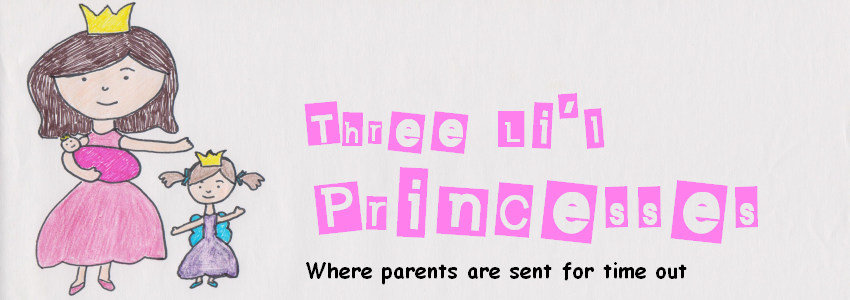



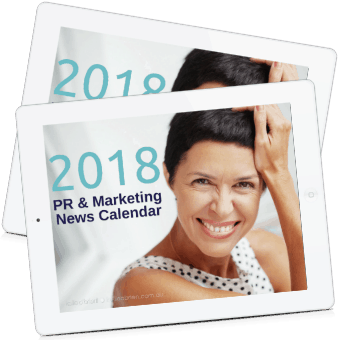
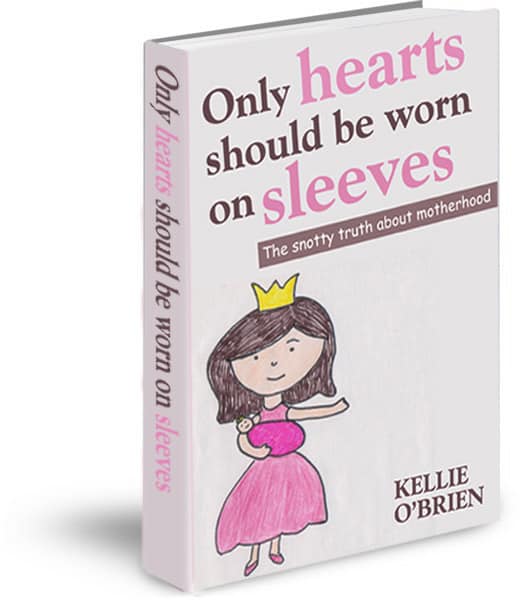
Thanks so much for this Kellie – I always love seeing what other plugins bloggers use – off to install some of the above now!
Glad you found it useful, Kelly. There’s so many plugins out there, it can take a while to figure out which ones are actually necessary and which aren’t! 🙂
There is a few there I’m not using, thank you off to download them now. I use link within for related content, do you think Nrelate is better??
I haven’t had much to do with link within, Kate. nRelate has served me really well and I’ve heard some good reviews by others who have used a variety. I’ve thrown it a few curly posts and it still seems to find things that match well.
I would maybe have a look through some of your posts and some of mine and see which appear to match better.Alternatively, you could install nRelate for a week or two. It’s easy enough to swap back over to the old one if you prefer it better.
Let me know how you go. x
Thanks for the tips! Only issue is…I’ve logged into my WordPress.com blog and I can’t see a way to add plugins such as CommentLuv. I found this page in the support section: http://en.support.wordpress.com/plugins/
Any help you can give would be great 🙂 Thanks!
I can help you, Kat:
Down the left side of your Dashboard, look for the Plugins page. Once there, you should see a button near the top saying “Add New”. Click that. Put “CommentLuv” in the search box and when you find it, you should be able to pick “install now”.
Hope that makes sense!
Hi Kat,
I was going to ask whether you were wordpress.com or wordpress.org, but judging by your URL I’m assuming you’re .org – ie., you’re self hosted? Or possibly not, as you have wordpress.com at the bottom of the page. From what I can gather, if WordPress is hosting your blog for free, then you aren’t able to access the plugins. (Happy to be corrected on that though).
If you are self hosted, then when you go into your Dashboard, click on “Plugins” down the left hand side. Up the top of the page, click “Add New” and type in the name of the plugin. Eg: CommentLuv. Then click “search plugins”, followed by “install now”.
Does that help? Let me know if you’ve got more questions. More than happy to help.
Could it be that some of these plugins can only be used for self-hosted WordPress.org sites?
This post has well and truly opened my eyes. I’m not very savvy with the technology and have always lagged behind because of it. Thanks for the informative post!
Pleasure, Romina. I still have so much to learn, but getting there! 😉
Kellie this is amazing!!! Thanks so much! Most of these plugins I had never heard of before. I am now at the stage of trying to fine tune my blog to build greater traffic and these tips are just so wonderful!
Thanks again.
Hope all is well with you too 🙂 xx
Happy to help! If you get stuck with any of them, sing out.
And yes, all is well here. Thanks. x
Thanks for this Kellie…its a bit of a plugin jungle out there – ive forwarded this to my husband AKA my tech support x
Hehe!! Sounds good, Sarah. I need to get me some tech support! 😉
Wonderful, wonderful list. Just downloaded at least half so thankyou 🙂
My pleasure, Mrs Savage. Glad you found them useful. I couldn’t live without these (well, I probably could, but you know what I mean)! 🙂
Great stuff, thanks for sharing Kel!
Pleasure, Kristyn. Always happy to share. x
Thanks for the tips, I’m off to install WP Touch now.
Good stuff, Tat. It’s so much easier to view on your phone when the WP Touch is uploaded.It also means people can comment easier – says the person who never comments via their phone! 🙂
I love plugins! They make the site work and they add value to SEO techniques 🙂
Have all of the above plugins – we also use “WordPress Database Backup” – where we have our site backup emailed to us at least once a month (you can set it to be sent once a week if you wish!)
Great list of plugins 🙂
Cheers
Lisa
Thanks for the tip, Lisa. What a great plugin to have. Definitely going to upload that one. Brilliant! x
Fantastic post Kel and so comprehensive! I put the WP Firewall 2 on the weekend to and keep getting emails saying attacks have been stopped, they filled with lots of red writting and make no sense to me so I guess it is working!
LOL! I have no idea what any of it means either, Kym. As long as it’s working, that’s all I care about! Hehe! 😉
My favorite plugin is WordPress Firewall 2 because it saved my blog a couple of times too.
I would love to have you share the coding for making Facebook box more minimalistic. Thanks
Ellie
myanxietyexperiences
Hey Ellie. More than happy to do that. Will send to your inbox now. x
Thank you so much for this fabulous wrap up of WordPress plugins Kel.
I’m in the midst of setting up my new WordPress.org site and these plugins will help to no end! Fingers crossed that the migration from Blogger goes well.
I’ve got the look sorted – now just need to make it work.
Definitely going to bookmark this post!!!!!
Thanks Di. So glad you’ve found it useful. Can’t wait to see the new site. How exciting! 🙂